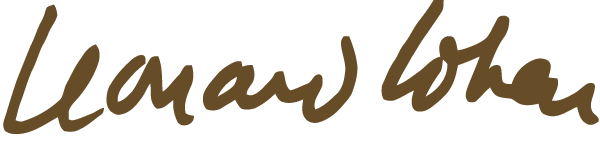problems in entering the chatroom with the direct link posted on
the front page of http://www.leonardcohenfiles.com. The most
probable explanation is that your computer does not handle
javascript pages - you may have disabled javascript.
However there is still the alternative way to go to the chat. Before
the new software we used the traditional mIRC software, and it
still can be used!
If you don't have the mIRC program, go to the mIRC homesite
at http://www.mirc.co.uk/ and download the software for free.
After the download has finished, completre the installation by clicking
on the mirc symbol.
When you are ready to use it, just click on the mIRC logo to open
the program. You have to make the following choices:
This can be done in the following way:
- open your mIRC program, delete the "About mIRC" box
- at mIRC Options, find the "IRC Network" Box. Click on ADD
- in the small box that will be opened, find the following lines:
---"Description" - write "Leonard Cohen Chatroom"
---"IRC server" - write "irc.nebula.fi"
then click on "Add" (no need for "password!")
You will now be back in "mIRC Options" Box. Fill in your name,
nickname, and email address.
Then click "OK", and mIRC opens its "Status" box for you. Click on the
"Connect" symbol -- the flash button, first from the left. mIRC
now connects you with our server (irc.nebula.fi) and in the "mIRC
Channels Folder" it asks you to enter the name of the channel you want
to join. Write #CohenFans and click OK (you may also ADD it)
After some seconds you should be in the chatroom!!!
I hope this helps!
Jarkko